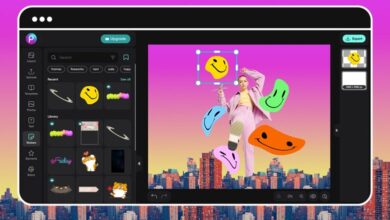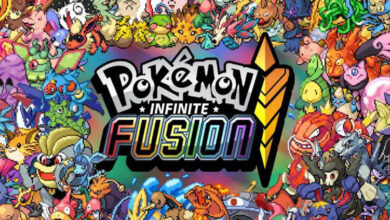We’ve all been there. You realize that you deleted an app from your Android device by accident, and you desperately need it back. You panic as you desperately search for a solution. Fortunately, there is no cause for concern! In this comprehensive guide, we will explore various methods for easily locating and recovering deleted Android applications. We will guide you through the process step-by-step with a human touch, ensuring you are never left in the dark again.
Table of Contents
Android App Recovery: Your Ultimate How-to Guide
Learn how to recover deleted apps on your Android device with ease using a variety of methods and tools.
Understanding the Android App Deletion Process
App deletion on Android may appear to be a complete memory wipe, but this is only half of the story. The system deletes the application package (APK) and app data when an app is uninstalled. This action means that the app will no longer run in the background, its icon will be removed from the screen, and the storage space it previously occupied will be made available.
However, deleting an application from your device does not remove it from your Google account. When you install an app from the Google Play Store, a record linking the app to your account is created. This record enables Google to comprehend your app’s usage pattern and enables reinstallation.
Moreover, even if the app is removed from the Google Play Store for reasons such as policy violations or developer’s discretion, you can reinstall it if you previously installed it on the same Google account. This feature exemplifies Android’s user-centric design philosophy and prevents you from losing access to your apps permanently due to accidental deletions.
Reinstalling Deleted Apps from the Google Play Store
In addition to being a vast digital marketplace for apps, the Google Play Store is also a powerful tool for managing and restoring your apps. Let’s break down the steps required to recover deleted apps from the Play Store.
- Accessing the Google Play Store: Begin by opening the Google Play Store app on your Android device. This app is typically available on your home screen or the app drawer.
- Navigating to the Profile Section: On the Play Store’s main page, locate the profile icon in the upper-right corner. Tap on it to reveal a dropdown menu filled with options for account management, app updates, and settings.
- Entering the “My apps & games” Section: From the dropdown menu, select “My apps & games.” This option will take you to a new screen displaying a list of your installed apps, apps needing updates, and your app history.
- Switching to the Library Tab: Within the “My apps & games” screen, there are several tabs. Navigate to the “Library” tab to reveal a list of apps you’ve installed in the past using the current Google account.
- Recovering the Deleted App: In the Library list, search for the app you accidentally deleted. Once you find it, tap the “Install” button next to it. Your Android device will then download and install the app just like it did the first time.
This process will not only restore the app, but it will also ensure that the app receives future updates, allowing you to continue enjoying the most recent features and security patches.
Using Third-Party App Stores
If, for whatever reason, your deleted app is no longer available on the Google Play Store, third-party app stores can help. These platforms offer an alternative ecosystem for Android applications, frequently containing applications unavailable on the Google Play Store.
The Amazon Appstore, Aptoide, F-Droid, and APKMirror are examples of third-party app stores that offer a variety of apps. You can navigate to these stores, locate your application, and then download the APK file for installation.
However, caution must be exercised when using third-party app stores. In contrast to the Play Store, these platforms may not employ stringent app review processes, potentially allowing apps with security flaws or malware to pass through. Always verify the authenticity of an app and read user reviews prior to downloading.
Restoring App Data from Backup
While reinstalling an app is a relatively simple process, recovering the app’s data can be difficult. The data associated with an app, such as game progress, account settings, and personal files, may be lost upon deletion if you have not proactively backed up this data.
Google Drive is one of the most common ways to back up app data on Android. If you had Google Drive backup enabled, you can retrieve your data as follows:
- Opening Google Drive: Launch Google Drive on your Android device. Ensure you’re logged in with the same Google account used for the backup.
- Locating the Backup Folder: Browse through your Drive to find the backup folder for the deleted app. It’s usually named after the app. If you have multiple backups, identify the most recent or relevant one.
- Restoring the Files: Select the files you wish to restore and tap on the “Download” button. Once downloaded, you’ll need to move these files to the appropriate location—typically the app’s dedicated folder in your device’s internal storage.
- Checking the Restored Data: Launch the app, and if everything went well, your data should be back where it belongs.
Despite Google Drive’s convenience, not all applications support automatic data backup. You may be required to manually back up these data or utilize third-party backup solutions.
Using Data Recovery Software
Data recovery software can be a lifesaver if you haven’t backed up your application data or if the backup is out of date. Dr.Fone – Data Recovery (Android), EaseUS MobiSaver for Android, and FonePaw Android Data Recovery are applications designed to recover deleted app data such as photos, videos, and documents.
Connecting your Android device to a computer, scanning for lost files, and recovering them are required to utilize these tools. Remember that data recovery success is not guaranteed, and the process can occasionally result in irreversible data loss or corruption. Data recovery software should therefore be your last resort.
Conclusion
Finding and recovering deleted apps on Android is a task even non-technical users can accomplish. You can easily restore your favorite apps and their data by understanding the app deletion process and exploring various recovery methods. There is always a way to restore deleted apps, whether you use the Google Play Store, third-party app stores, or data recovery software.
Remember to create regular backups of your application’s data to avoid losing vital information. Be cautious when using third-party app stores and data recovery tools as you navigate the app recovery landscape. Always prioritize the security of your device and your personal data.