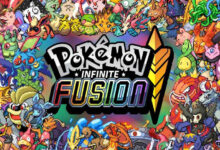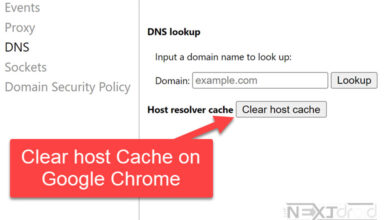In today’s fast-paced digital landscape, maintaining your online privacy and security has become increasingly crucial. VPNs (Virtual Private Networks) serve as a powerful tool to help users encrypt their internet connections and browse anonymously. With numerous VPN apps available for Android devices, selecting the ideal one to match your needs can be a daunting task. In this article, we showcase the top 5 VPN Android apps of 2023, detailing their standout features and benefits to help you make an informed decision.
Table of Contents
The Best VPN Android Apps to Secure Your Online Presence
As you embark on your journey to find the perfect VPN app for your Android device, it’s essential to prioritize key features such as security, server coverage, and ease of use. Here, we present the top 5 VPN Android apps of 2023 that excel in these areas, offering a seamless and secure browsing experience:
- ExpressVPN
- NordVPN
- Surfshark
- CyberGhost
- Private Internet Access (PIA)
Now, let’s delve into the specifics of each VPN app and explore what sets them apart from the competition.
As our reliance on the internet continues to grow, the importance of safeguarding our digital privacy and security has become paramount. VPNs (Virtual Private Networks) have emerged as a popular solution, allowing users to encrypt their internet connections and maintain anonymity while browsing. With a plethora of VPN apps available for Android devices, it can be challenging to choose the best one for your needs. In this article, we present the top 5 VPN Android apps of 2023, highlighting their key features and benefits.
1. ExpressVPN
ExpressVPN consistently ranks as one of the best VPN services available, and its Android app is no exception. Known for its impressive speed, security features, and easy-to-use interface, ExpressVPN offers a seamless VPN experience for Android users.
- Over 3,000 servers in 94 countries
- AES 256-bit encryption
- No-logging policy
- Split tunneling feature
- 30-day money-back guarantee
2. NordVPN
NordVPN is another industry leader, renowned for its extensive server network, robust security features, and user-friendly interface. Its Android app offers a reliable and secure VPN experience for those looking to protect their online privacy.
- More than 5,300 servers in 60 countries
- AES 256-bit encryption
- No-logging policy
- Double VPN and Onion Over VPN features
- 30-day money-back guarantee
3. Surfshark
Surfshark has quickly made a name for itself as a top VPN provider, offering an affordable, feature-rich Android app that doesn’t skimp on performance. With a strong focus on security and privacy, Surfshark is an excellent choice for budget-conscious users.
- Over 3,200 servers in 65 countries
- AES 256-bit encryption
- No-logging policy
- CleanWeb feature to block ads, trackers, and malware
- Unlimited simultaneous connections
4. CyberGhost
CyberGhost is a popular VPN service with a user-friendly Android app that offers a great mix of features, performance, and security. With an extensive server network and dedicated streaming profiles, CyberGhost is perfect for users who value both privacy and entertainment.
- More than 7,000 servers in 90 countries
- AES 256-bit encryption
- No-logging policy
- Dedicated streaming and torrenting profiles
- 45-day money-back guarantee
5. Private Internet Access (PIA)
Private Internet Access is a well-established VPN provider with a strong reputation for privacy and security. Its Android app offers an excellent balance of performance, features, and affordability, making it a popular choice among VPN enthusiasts.
- Over 29,000 servers in 78 countries
- AES 256-bit encryption
- No-logging policy
- Built-in ad and malware blocker (MACE)
- 30-day money-back guarantee
Conclusion
Choosing the best VPN Android app depends on your individual needs, preferences, and budget. The top 5 VPN Android apps of 2023 listed in this article – ExpressVPN, NordVPN, Surfshark, CyberGhost, and Private Internet Access – offer unparalleled security, privacy, and performance, ensuring you can safely navigate the digital world. Before committing to a VPN service, it’s essential to consider factors such as server locations, encryption standards, logging and policies, and additional features that cater to your specific requirements.
The Importance of a Reliable VPN for Android Devices
With the growing number of cyber threats, data breaches, and invasive tracking practices, using a reliable VPN on your Android device is more critical than ever. A good VPN service not only helps protect your data from hackers and government surveillance but also allows you to bypass geo-restrictions and access content that might be unavailable in your region.
By using a VPN, your internet connection is encrypted, ensuring that your data remains private and secure. Additionally, a VPN masks your IP address, making it difficult for third parties to track your online activities.
Facts and Considerations
When selecting a VPN Android app, it’s essential to consider the following aspects:
- Security features: A robust VPN should offer advanced security features such as AES 256-bit encryption, a kill switch, and DNS leak protection.
- Server locations: A vast server network across multiple countries ensures better performance, speed, and the ability to bypass geo-restrictions.
- Speed and performance: A good VPN should offer fast connection speeds, allowing you to stream, download, and browse without any noticeable slowdowns.
- Privacy policy: Opt for a VPN with a strict no-logging policy, ensuring that your online activities are not stored or shared with third parties.
- Price and value: Consider the VPN’s subscription cost and whether it offers a good balance of features, performance, and security for the price.
FAQs
Q: Are free VPNs safe to use on Android devices? A: While there are some trustworthy free VPNs available, they often come with limitations, such as data caps, slower speeds, and fewer server options. Additionally, some free VPNs may compromise your privacy by selling your data to third parties. It’s generally recommended to invest in a reputable, paid VPN service for optimal security and performance.
Q: How do I set up a VPN on my Android device? A: Setting up a VPN on your Android device is simple. Download your chosen VPN app from the Google Play Store, sign up for an account, and follow the in-app instructions to connect to a VPN server. Most VPN apps offer an easy-to-use interface, allowing you to connect with just a few taps.
Q: Can I use a VPN to access streaming services like Netflix and Hulu? A: Yes, a VPN can help you bypass geo-restrictions and access streaming services that might be unavailable in your region. However, not all VPNs can consistently unblock streaming platforms, as these services regularly update their VPN-detection systems. The VPNs listed in this article have a proven track record of bypassing geo-restrictions on popular streaming services.
Q: Will using a VPN on my Android device slow down my internet speed? A: While using a VPN may result in a slight reduction in your internet speed due to encryption and routing your connection through a remote server, the impact should be minimal with a high-quality VPN service. The VPNs listed in this article offer fast connection speeds, ensuring a seamless browsing experience.
In Conclusion
Selecting the best VPN Android app is crucial for maintaining your online privacy, security, and freedom. Our top 5 VPN Android apps of 2023 – ExpressVPN, NordVPN, Surfshark, CyberGhost, and Private Internet Access – offer a comprehensive range of features, robust security measures, and reliable performance, catering to various user needs. By considering factors such as server locations, encryption standards, logging policies, and additional features, you can make an informed decision and choose a VPN service that best suits your requirements, ensuring a safe and enjoyable online experience.